Times are shown in your local time zone GMT
Ad-blocker Detected - Your browser has an ad-blocker enabled, please disable it to ensure your attendance is not impacted, such as CPD tracking (if relevant). For technical help, contact Support.
FAQ
Platform Access
Browsers
- To fully access Optometry Virtually Connected you will need the latest version of the following browsers:
- Google Chrome
- Google Chrome iOS
- Firefox
- Firefox for iOS
- Microsoft Edge
- Safari
- We recommend that you don't use Internet Explorer for this event as the event platform is not optimised for this browser. If you do have technical difficulties, click on the orange chat button which will appear to the bottom right of the Optometry Virtually Connected platform on the event days.
Can’t log in?
- If you have forgotten your password, when you try to log in ask for a password reset or magic link. You will then receive an email asking you to reset your password.
Can’t access the live presentations?
- If you are unable to watch the live presentations once Optometry Virtually Connected has commenced, you may have created a user account but not completed your registration. Please contact ovc@optometry.org.au and we will be able to complete your registration for you.
Wondering if you need to log in and out of the platform?
- The platform will allow you to stay logged in all day, even if you are not active on it e.g. viewing presentations. The only time it will log you out is if you are trying to log in on another device as you can only be logged in on one device at a time.
Enable Pop-Ups
- To ensure you are receiving all notifications from the Platform, please ensure you have enabled pop-ups within your browser.
- To enable notifications in Google Chrome, please follow the below steps:
- In the top of the browser, next to the URL there will be a padlock, click this
- Once clicked, this will open up some options and toggles. Ensure notifications is toggled to the right and enabled.
- If you are having issues, please contact the Technical Team by clicking the orange chat button in the bottom right of the Platform who will be able to assist.
Delegate Support
Want to set up your profile?
- Upon logging in to the virtual platform, click your initials in the top right of the screen and select Edit Profile from the dropdown list. You can add a photo, short biography and links to your social media accounts.
Unsure about how to join a live CPD session?
- Go to the Program tab for an overview of the conference program. To join a live session or a talk, simply click on the Watch Live button on the top menu to join a live presentation.
Looking to connect with other Delegates?
- Information about the attendees that are currently online can be found on the Who's Here tab. Click an attendees profile to read about them or send a direct message. Click on the Chat function to start a conversation (this can be turned on and off by individual delegates).
You have paid to attend but you are now unable?
- Once payment to attend the Event has been received, any non-attendance and cancellation, is subject to the following terms:
- No refund will be provided for non-attendance.
- A full refund will be provided in the situation that you notify Optometry Australia of your cancellation in writing at least 72 hours prior to the start of the Event.
Connect Now/Instant Chat
Members can connect with their colleagues and friends using the Connect Now feature. Simply find the person you wish to connect with and send them a message similar to using a chat function. Please note OA do not take responsibility for unwanted messages. If you have any issues or concerns please contact the National Office on 03 9668 8500.
How Do I Make Sure I Don't Miss A Particular Session/Talk?
Go to the Program tab for an overview of the Program.
Every Session and Talk will have their own ‘Favourite’ button – simply click on this button and you will have it stored in your 'My Favourites’ which you can access via clicking your initials in the top right corner or here 'My Favourites'
CPD – Program
Looking to find out what CPD is on offer?
- Go to Program link in the left-hand menu to find the daily program.
Looking for a downloadable copy of the live CPD program?
- You can download and print the full live program by clicking on the Printable Program link in the left-hand menu.
Want to access the speaker's presentation materials?
- If a speaker has agreed to share their presentation materials, they will be available on the Resources section of their Presenters page. You can also access their presentation materials in their respective Sessions on the Agenda page.
- Note that not all speakers have agreed to share their materials for attendees to download. However, all live content will be available on-demand, including slides presented during that session, and you may re-watch at your convenience.
Want to learn more about the Presenters?
- Information about the Presenters can be found on the Presenters tab in the left menu. Read more about each speaker, their presentations and download resources if provided.
Will sessions be recorded?
- Yes, all live presentations will be recorded and will be available to delegates on this platform for 30 days from the end of the conference.
- You will be able to locate the recordings by clicking on the presentation title from the Program or within the Presenters tab.
- The recordings on this platform are primarily for non-members to refresh their memory of sessions and watch any sessions they missed. NZAO members are advised that MCQs will not be available beyond 11.59pm AEST on Sunday June 18, so they will not be able to claim CPD points for on-demand sessions. Recordings of all sessions will be added to the Optometry Australia's Institute of Excellence website soon after the conference for OA members.
CPD – Hours
How can I obtain the maximum amount of CPD Hours available at Optometry Virtually Connected?
- Attendees who attend a full stream of sessions each day, plus the keynote and plenary sessions AND achieve a 70% pass on the optional assessment component will obtain up to 22 CPD hours.
- An additional 18 CPD hours (a total of 40 CPD hours) is available to attendees who watch and complete the assessment recordings of all the remaining live sessions.
Will Optometry Virtually Connected include ‘interactive’ hours?
- Optometry Virtually Connected is an entirely online event and, at present, there are no “interactive” hours planned. The virtual nature of this conference, with its high volume of delegates, means that setting up virtual conference rooms for small group discussions, which enable a two-way flow of interaction, is difficult to facilitate online. AHPRA/OBA’s definition of “interactive” activity is “Learning that involves 2-way flow of information and occurs with other practitioners, such as face to face OR interactive online education“. You will most certainly have the opportunity to be able to obtain all your non-interactive CPD requirements (including therapeutic requirements) by attending the various elements of Optometry Virtually Connected.
I'm wanting to watch the conference with someone else. Will I get CPD Hours.
- Unless you log in from your own registered account your CPD hours will not show up in your learning plan. You can, however, manually upload your points to your learning plan. The platform will only recognise the delegate account which is logged onto the platform.
CPD – Live Webcasts
Will my attendance at a live webcast be automatically upload into my Institute of Excellence Learning Plan, and when can I complete my Learning Plan reflections?
- Optometry Australia members: Optometry Australia will automatically upload the live presentations that you attended into your Learning Plan after the conference. This will take between 5-7 days after the conference. You can then login and enter your reflections for each session. If you would prefer to enter your reflections during Optometry Virtually Connected, you will need to manually enter your sessions into your Learning Plan. You can do this by clicking here and adding each session/lecture you have attended by selecting the Conference topic in Step 1 and step 2.
- All other delegates: You can download a copy of your attendance certificate as proof of participating in the CPD program. However, the platform needs to collate all the information from the days proceeding overnight before the certificates will be ready.
Will sessions be recorded?
- Yes, all live presentations will be recorded.
- Optometry Australia members: You will be able to find the presentations on Optometry Australia's Institute of Excellence website in the days following the conference.
- All other delegate: You will have until 30 days or until 5:30pm AEST/7:30pm NZST Tuesday 18 July, to view any recorded live presentations via the On-Demand section of the event platform.
- You will also be able to locate the recordings by clicking on the presentation title from the Program or within the Presenters tab.
CPD - Assessment
What assessment program do you have?
- Please navigate to the Program via the menu icon on the left-hand side: https://ovc.joyn-us.app/program
- Click the title of the relevant Session you wish to complete your Session Assessment for. For example, please see the screenshot below - you would click "Stream 1 - Sponsor Presentation 1 - Bausch + Lomb":
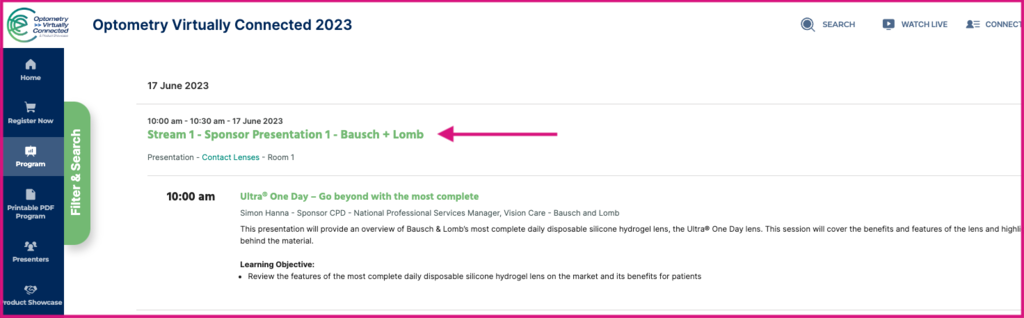
- Once the session has commenced, a COMPLETE THE SESSION ASSESSMENT button will appear at the top of the respective Session page page for you to complete the Session Assessment. For example:
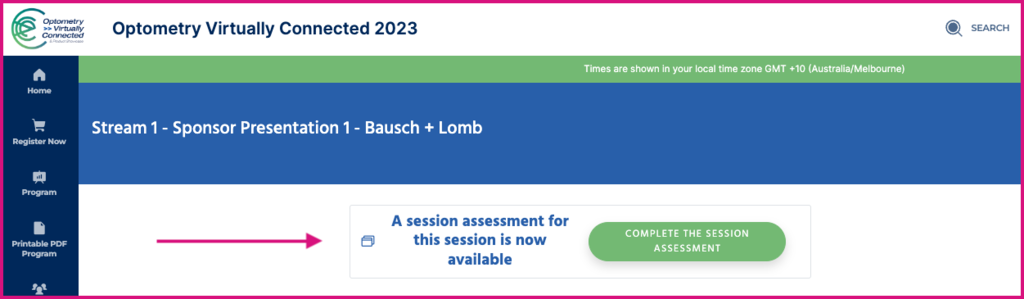
- If the Session has commenced and this button is not showing, please refresh the page.
- Once this button appears, click “Complete the Session Assessment” to proceed to the assessment page and complete the relevant Session Assessment.
- We recommend opening the Program page in a new tab so you don't have to navigate away from the live stream.
- If you need any assistance, please contact the technical support team via the orange chat button in the bottom right-hand corner of the platform.
- You have until 11:59pm AEST on Sunday 18 June 2023 to complete any of the assessments aligned to the lectures you have attended.
- You have 5 attempts to complete the assessment with a 70% pass rate for each Live Webcast.
Do I have to complete the assessment program?
- Optometry Australia members: You do not have to complete any of the Assessments but they will assist you to gain more CPD hours e.g. upon successfully answering at least 70% of each assessment correctly, you will be awarded with an extra 0.50 hours of CPD in addition to the time spent viewing the presentation. Please note: No assessment questions will be made available for the keynote session.
- NZ delegate: ODOB stipulates that you must complete the Assessment to gain your points for live presentations. Each of the live program courses has 10 Multiple Choice Questions and to access them, simply go to the Assessments menu on the Optometry Virtually Connected event site and locate the lecture or lectures. You will need to receive a 70% pass rate for each assessment completed.
- All other delegates: You do not have to complete any of the Assessments.
How long after Optometry Virtually Connected do I have in order to complete the Live Webcast Assessment component?
- The Live Webcasts' formal Assessment component will be available to delegates via the Optometry Virtually Connected platform until 11:59pm AEST on Sunday 18 June 2023. You can view and attempt the Assessments on the Optometry Virtually Connected platform up to 5 times until this shut-off time.
CPD – Certificates
Can I print a certificate of completion for my CPD records?
-
Optometry Australia members: You don’t need a certificate of completion as Optometry Australia will automatically upload the live presentations that you attended into your Learning Plan after the conference. This will take between 5-7 days after the conference. You can then login and enter your reflections for each session. If you would prefer to enter your reflections during Optometry Virtually Connected, you will need to manually enter your sessions into your Learning Plan. You can do this by clicking here and adding each session/lecture you have attended by selecting the Conference topic in Step 1 and step 2.
- All other delegates: We will send you a copy of your attendance certificate as proof of participating in the CPD program. This will be sent once we have collated all the information from the platform. (Allow a week).
Sponsors and Exhibitors
Looking to connect with Sponsors and Exhibitors?
- Click on the Product Showcase tab on the left menu and then click on the company you wish to view. Please note that sponsor stands will not be manned during Optometry Virtually Connected but you will be able to connect with them by sending an email to a particular sponsor or exhibitor who will get back to you after the conference. And don’t forget to scroll to the bottom of their page to view and download any resources that have been made available by the exhibitor.
What is Optometry Virtually Connected and who runs it?
Optometry Virtually Connected is a no-borders conference and product showcase enabling optometrists convenient one-click access to quality education, innovation and fellowship without the need to leave the practice or home. Optometry Virtually Connected was created in 2020 by Optometry Australia, the peak professional body for optometrists in Australia. It was developed by optometrists, for optometrists.
